5 Best Free Android Keyboard Apps That Will Increase Your Productivity
About a Month ago, I have written a review for SwiftKey 3, and some people may find it is not the specific keyboard that best fit your needs. Happily, there are lots of other Android Keyboard apps in android market and you have the ability to modify the on-screen keyboard that comes installed on your device.Today I am going to show you the Top 5 best free Android Keyboard apps in Android market and have a look at all of the main feature types across the keyboards. Just choose the one you absolutely need.
1. GO Keyboard
GOKeyboard can make your typing faster and smarter. It is an essential choice for android mobile.
GO keyboard rightfully supports predict in multiple languages and keyboard layouts. Plus, GOKeyboard has more than 60 themes, and will release new themes every week. GO Keyboard Pad mode has variety of keyboard layouts designed specifically for the tablet; it is Very suitable for use in 5″, 7″, 9″/10″ tablet.
Other Main features include: Has accurate dictionaries, Smart engine for predictions, Import contacts, Support fantasy text output, Support Emoji, Smart to set skin and back ground, Auto-memory and correct as you type, Multi-point touch keyboard, Support the slide input.
2. SwiftKey Flow
SwiftKey learns as you use it to make corrections and predictions based on the way that you write. SwiftKey Flow has almost everything you’d ever want from an Android keyboard: swipe typing (which is the newest feature), predictive typing (which is pretty accurate and autocorrect), some degree of customization, and a nice clean interface. It can even learn from your Gmail, Facebook, Twitter or blog to make its insights even more personalized.
3. Swype
Rather than using your thumbs or the index finger hunt-and-peck method (a personal favorite), Swype reinvents text entry altogether, letting you drag your fingers through the letters that spell a word. Your Android phone may have come pre-loaded with Swype, but if not, you'll need to go to their official website and follow their instructions for installation. Really simple. Personally, I like this keyboard very much.
4. SlideIT
SlideIT keyboard is an excellent tool for entering text, replacing your touchscreen keyboard. SlideIT keyboard enables users to dramatically improve writing speed with practically no learning curve. Instead of entering text by tapping on the keyboard letters, SlideIT keyboard eases texting by sliding a finger along the keyboard letters, while the words “magically” appear on the screen.
SlideIT's great features:
- Smart predictions and disambiguation
- Over 45 language packs and layouts
- More than 60 skins
- Speech-to-text
- Keyboard customization
- Import contacts from your phone
5. TouchPal Keyboard
Just like other keyboard, TouchPal Keyboard Support multi-language, dictionary update, contact import to dictionary and the unique Voice input, etc.
Main features include:
- Multi languages support 60+ (download language packs after installation)
- Numbers of delicate themes for you to choose
- Outstanding dictionary with online update
- Import contact list to your user dictionary
- Backup/restore user dictionary in SD card
- Voice input (Android 2.2+)
Whether you’re looking for predictive typing, swipe typing, customizability, aesthetics, or even anything else, one of the above should fulfill your need pretty well. So just pick one from them. If you find any other better keyboard, please share them in the comments. I will add it to the list if necessary.
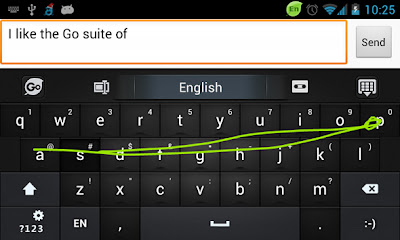


.jpg)
.jpg)